Windows 10 Download and Up-gradation:
Windows 10 is the latest windows operating system that is provided by Microsoft. Windows 10 has a great look and features that attract the users and make them to use that. Windows 10 has came with many Versions of Windows 10 and you may select any of these. But today I will guide you that how to upgrade your previous windows to windows 10 or to save windows 10 files for further installation and activate using the Key that need to buy from official Microsoft Website.
If you want to download it, follow the steps below:
1) Go to Official Website of Microsoft or Click on the link below:
2) Download the media creation tool from the page.
Click on Download tool now
3) After download run the tool and accept the agreement.
4) Now select Create installation media for another device if you want to download the files.
Now proceed to next.
5) Now select ISO file as a media.
Click next to proceed.
6) It will the destination to save the files, Select the destination as per your desire.
7) After click on save the windows files downloading will start.
8) After the download completion, go to destination you select for windows 10.
Now, open this ISO file and copy it in your pendrive which is bootable.
9) If your pendrive is not bootable then first make it bootable and then copy the files of windows 10 in it. You can make your pendrive bootable by follow the steps mentioned in the given link:
10) After making pendrive bootable, copy the files into it and then install the windows using booting option available in your PC.
You may get product key from the official website of Microsoft.




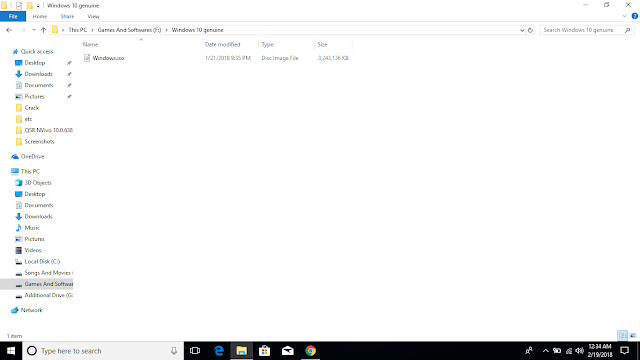
Comments
Post a Comment